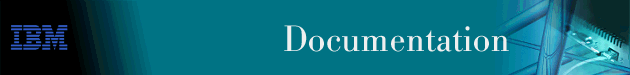
This chapter describes how to configure and monitor ARP protocol activity and how to use the ARP monitoring commands. It includes the following sections:
For information on how to access the ARP configuration environment, see "Getting Started" in Access Integration Services Software User's Guide.
Use the following procedure to access the ARP configuration process.
* talk 6
Config>
After you enter the talk 6 command, the CONFIG prompt (Config>) displays on the terminal. If the prompt does not appear when you first enter configuration, press Return again.
This section describes the ARP configuration commands. Table 37 lists the ARP configuration commands. You can access
ARP configuration commands at the ARP config> prompt.
Table 37. ARP Configuration Commands Summary
| Command | Function |
|---|---|
| ? (Help) | Displays all the commands available for this command level or lists the options for specific commands (if available). See "Getting Help". |
| Add Entry | Add a MAC address translation entry. |
| Change Entry | Change a MAC address translation entry. |
| Delete Entry | Deletes a MAC address translation entry. |
| Disable Auto-refresh | Disable ARP auto-refresh. |
| Enable Auto-refresh | Enable ARP auto-refresh. |
| List | List ARP configuration data in SRAM. |
| Set | Set the usage and refreshes timeout values. |
| Exit | Returns you to the previous command level. See "Exiting a Lower Level Environment". |
Use the add entry command to add a "static protocol-to-hardware address mapping" entry. This command is currently supported for IP addresses only.
Syntax:
Default value: 0
Default value: IP
Default Value: 0
Default Value: None
This option appears only when you are configuring an Ethernet interface. You should select the IP encapsulation type that matches the kind of encapsulation that is performed by the host. Refer to "Configuring and Monitoring the Ethernet Network Interface" in the Access Integration Services Software User's Guide for more information.
Valid Values: Ether or ieee-802.3
Default Value: Ether. The configured value is effective only if the encapsulation of the network interface is both. Otherwise, this value defaults to the encapsulation type that is configured on the network interface regardless of the value configured for the host.
Example: add entry
Interface Number [0]?
Protocol [IP]?
IP Address [0.0.0.0]?
Mac Address []?
IP Encapsulation type (ETHER/IEE-802.3) [ETHER]?
Use the change entry command to change a "static protocol-to-hardware address mapping" entry. This command is currently supported for IP addresses only. The hardware address parameter (MAC-addr) should be the address of the node being changed.
Syntax:
Default value: 0
Default value: IP
Default Value: None
Default Value: None
Valid Values: Ether or ieee-802.3
Default Value: Ether. The configured value is effective only if the encapsulation of the network is both. Otherwise, this value defaults to the encapsulation type that is configured on the network interface regardless of the value configured for the host.
Use the delete entry command to delete a "static protocol-to-hardware address mapping" entry. This command is currently supported for IP addresses only.
Syntax:
Default value: 0
Default value: IP
Default Value: 0.0.0.0
Example: delete entry
Interface Number [0]?
Protocol [IP]?
IP Address [0.0.0.0]?
Use the disable auto-refresh command to disable the auto-refresh function. The auto-refresh function is the router's capability to send an ARP request based on the entry in the translation cache before the refresh timer expires. The request is sent directly to the hardware address in the current translation instead of a broadcast. If auto-refresh is disabled, no 'preemptive' ARP request is made, the refresh timer is allowed to expire, and the ARP translation is purged from the table. The next protocol packet to the destination protocol address will then cause a new ARP request to be broadcast on the network.
Syntax:
Example: disable auto-refresh
Use the enable auto-refresh command to enable the auto-refresh function. The auto-refresh function is the router's capability to send an ARP request based on the entry in the translation cache before the refresh timer expires. The request is sent directly to the hardware address in the current translation instead of a broadcast.
Enabling auto-refresh could cause entries to be retained in the cache regardless of their usage. On networks with a large number of nodes, this can lead to an excessive number of entries in the cache, which might adversely affect router performance. However, on networks with a small number of nodes, this option is useful in reducing broadcast ARP traffic.
Syntax:
Example: enable auto-refresh
Use the list command to display the contents of the router's ARP configuration as stored in SRAM. The list command displays the current timeout settings for the refresh and usage timer.
Syntax:
Example: list all
ARP configuration:
Refresh Timeout: permanent
Auto Refresh: disabled
Mac address translation configuration
IF # Prot # Protocol --> Mac Address IP-Encap(1)
0 0 2.2.2.1 --> 0000C90932EF Ether
(1) IP encapsulation is displayed only for Ethernet
interfaces that have been configured statically.
Example: list config
ARP configuration:
Refresh Timeout: 5 minutes
Auto refresh: disabled
Example: list entry
Mac address translation configuration
IF # Prot # Protocol --> Mac Address
0 0 2.2.2.1 --> 0000C90932EF
Use the set command to set an ARP configuration parameter.
Syntax:
To change the timeout value for the refresh timer, enter the timeout value in minutes. A setting of zero (0) turns off (disables) the refresh timer.
This timer is used in determining when an ARP translation cache entry is to be refreshed while auto-refresh is enabled, or purged while auto-refresh is disabled. Disabling the timer causes entries to be retained until a newly learned address translation causes entries to be removed, until entries are cleared manually with the ARP clear monitoring command, or until the router is restarted.
Valid Values: An integer number of minutes in the range of 0 to 65535
Default Value: 5 minutes
Example: set refresh-timer 3
Use the following procedure to access the ARP monitoring commands. This process gives you access to the ARP monitoring process.
* talk 5
+
After you enter the talk 5 command, the GWCON prompt (+) displays on the terminal. If the prompt does not appear when you first enter configuration, press Return again.
Example:
+ prot arp
ARP>
This section describes the ARP monitoring commands. You can access
ARP monitoring commands at the ARP> prompt. Table 38 shows the commands.
Table 38. ARP monitoring Commands
| Command | Function |
|---|---|
| ? (Help) | Displays all the commands available for this command level or lists the options for specific commands (if available). See "Getting Help". |
| Clear | Clear the cache for a specified interface. |
| Dump | Display the cache for a specified interface. |
| Hardware | List each ARP-configured network. |
| Ping | Verify connectivity between the device and the specified end station. |
| Protocol | List each ARP-configured protocol. |
| Statistics | Display ARP information. |
| Exit | Returns you to the previous command level. See "Exiting a Lower Level Environment". |
Use the clear command to flush the ARP cache for a given network interface.
The clear command can be used to force the deletion of bad transactions.
To clear a particular interface, enter the interface or network number as part of the command. To obtain the interface number, use the CONFIG list devices command.
Syntax:
Example: clear 1
Use the dump command to display the ARP cache for a given network/protocol combination. To display the ARP cache for a particular interface, enter the interface or network number as part of the command. To obtain the interface number, use the CONFIG list devices command.
If there is more than one protocol on that network, the protocol number must also be given. This causes the monitoring to display the hardware address-to-protocol mappings stored in that database. If ARP is in use by only one protocol on the specified interface, then the protocol number is optional. To obtain the protocol number, use the CONFIG protocol command.
The dump command display shows the hardware address, the protocol address, and the refresh timer parameter for each mapping.
Syntax:
Example: dump 2 ip
ARP>du 2 ip Hardware Address IP Address IP-Encap Refresh 02-07-01-00-00-01 1.1.1.1 19 a1-b2-c3-4d-5e-6f 1.1.1.2 ieee 802.3 Permanent 100 1.1.1.3 ieee 802.3 Permanent 16 1.1.1.5 Not Aging
Notes:
Use the hardware command to display the networks registered with ARP. The hardware command lists each ARP-registered network, and displays each network's hardware address space (Hardware AS) and local hardware address.
Syntax:
Example: hardware
Network Hardware AS Hardware Address
1 FR/0 000F 1023
5 TKR/0 0006 00:00:C9:09:32:EF
8 Eth/0 0001 AA-00-04-00-26-14
9 IPPN/0 2048 128.185.214.38
10 BDG/0 0001 00-00-93-90-4C-F7
| Note: | The IPPN entry refers to IP Tunneling where the hardware address field indicates the IP address of the IP Tunnel. |
Use the ping command to have the router send ICMP Echo Requests to a given destination. For more information on the ping command, see "Ping".
Use the protocol command to display (by network) the protocols that have addresses registered with ARP. This command displays the network, protocol name, protocol number, protocol address space (in hexadecimal), and local protocol addresses.
Syntax:
Example: protocol
Network Protocol (num) AS Protocol Address(es)
5 TKR/0 IP (00) 800 128.185.209.38
6 TKR/1 IP (00) 800 10.1.181.38
8 Eth/0 IP (00) 800 128.185.221.38
8 Eth/0 AP2 (22) 80F3 221/38
| Note: | SR entries refer to Source Routing - the protocol address is used to indicate the MAC address. Use the token-ring dump command to view actual RIF entries. |
Use the statistics command to display a variety of statistics about the operation of the ARP module.
Syntax:
Example: statistics
ARP input packet overflows
Net Count
PPP/0 0
PPP/1 0
TKR/0 0
IPPN/0 0
BDG/0 0
ARP cache meters
Net Prot Max Cur Cnt Alloc Refresh: Tot Failure TMOs: Refresh
0 0 1 1 1 17 0 0 13
0 22 1 0 0 6 0 0 6
1 0 1 1 2 27 0 0 25
1 16 3 3 7 291 0 0 0
2 0 1 0 0 2 0 0 2
2 16 1 0 0 1 0 0 0
8 0 1 1 1 11 0 0 10
| ARP input packet overflows | Displays counters that represent the number of ARP packets discarded on input because the ARP layer was too busy. The counts shown are per network interface. |
| ARP cache meters | Consists of a variety of meters on the operation of the ARP cache. The counts shown are all per protocol, per interface. |
| Net | Displays the interface numbers. |
| Prot | Displays the protocol numbers. |
| Max | Displays the all-time maximum length hash chain. |
| Cur | Displays the current maximum length hash chain. |
| Cnt | Displays the count of entries currently active. |
| Alloc | Displays the count of entries created. |
| Rfrsh:Tot | Displays the number of refresh requests sent for this network interface and protocol. |
| Fail | Displays the number of auto-refresh attempt failures due to unavailability of internal resources. This count is not related to whether or not an entry was refreshed. |
| TMOs:Rfrsh | Displays the count of entries deleted due to a timeout of the refresh timer. |